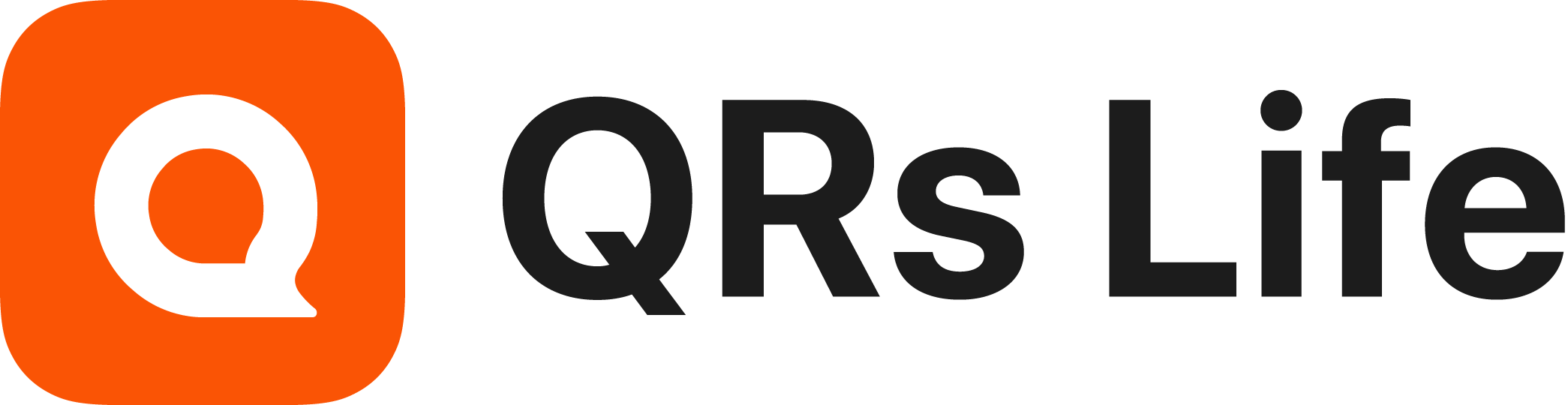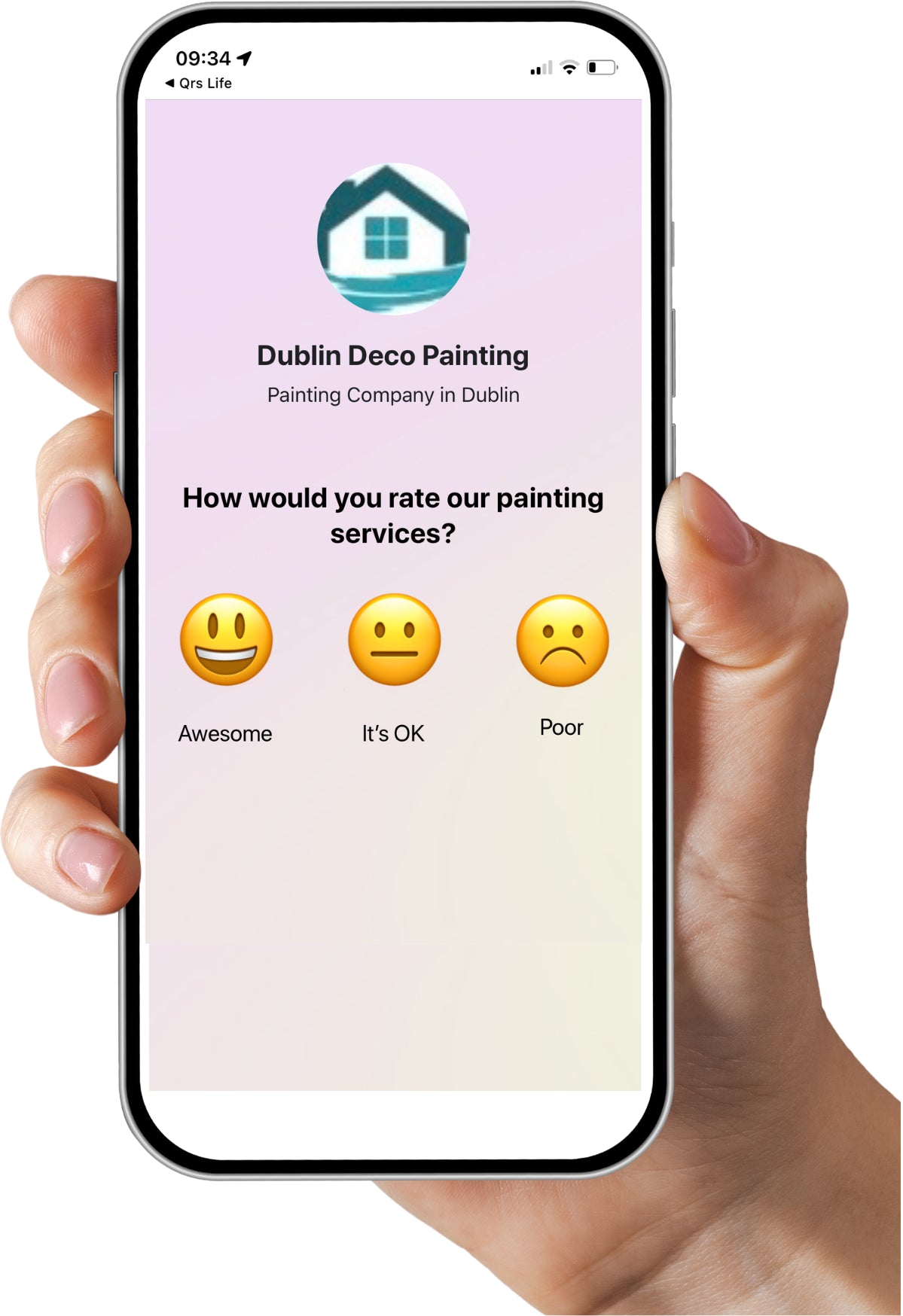Welcome to the digital age, where convenience and efficiency reign supreme! In today's fast-paced world, customers are constantly on the lookout for quick and easy ways to engage with businesses. And when it comes to leaving reviews - especially on Google - they want a seamless experience that fits right in the palm of their hands.
That's where Google Review QR codes come into play. These nifty little codes have become a game-changer for businesses looking to boost their online reputation and encourage valuable customer feedback.
So, if you're wondering whether you need a Google Review QR code for your business (spoiler alert- you do), stick around as we dive deep into this powerful tool and unveil its incredible benefits! Get ready to take your customer engagement to new heights with just a simple scan!
What is a Google Review QR Code?
A Google Review QR code is a unique QR code that allows customers to easily access your business's Google review page with just a simple scan. You've probably seen QR codes before - those square-shaped barcodes that seem to pop up everywhere nowadays.
Well, a Google Review QR code takes it one step further by directly linking users to your business's review page on Google. While you may have seen them on fixed locations, many businesses have them printed on Google review cards.
So how does it work? It's quite simple. When customers come across the QR code, all they need to do is use their smartphone camera or a dedicated scanning app to scan the code. Instantly, they will be directed to your business's review page where they can leave their feedback and ratings without any hassle.
These powerful little codes have become increasingly popular because they offer a convenient way for businesses to gather valuable customer reviews. Instead of asking customers to manually search for your business on Google and navigate through multiple pages just to leave a review, the QR code streamlines the entire process into an effortless scan-and-click action.
With a Google Review QR code prominently displayed in strategic locations such as storefront windows, marketing materials, or even at checkout counters, you provide customers with an immediate opportunity and reminder to share their experiences. This not only saves them time but also increases the likelihood of receiving more positive reviews from satisfied customers who may otherwise forget or find it inconvenient later on.
But wait... there's more! These handy little codes aren't limited solely to physical spaces either. You can incorporate them into various digital platforms such as websites and social media profiles too. By including a clickable image or embedding the QR code itself within online content, you make it incredibly easy for visitors and followers alike to leave reviews with just a single click!
In today's digital landscape convenience is king and attention spans are shorter than ever before! A quick and seamless experience can make all the difference when it comes down to enticing сuѕtоmеrѕ tо leave аnd lеаvі
How to Create a Google Review QR Code for Your Business
Creating a Google Review QR code for your business is a simple and effective way to encourage customers to leave reviews. Follow these steps to create your QR code:
1. Find a reputable Google review QR code generator online. These tools allow you to customize the appearance of the QR code and add additional information.
2. Enter the URL of your Google My Business review page into the generator. This will ensure that when customers scan the QR code, they are taken directly to your review page.
3. Customize the design of your QR code by adding colors or incorporating your logo. This will make it more visually appealing and recognizable to customers.
4. Generate the QR code and download it in a format suitable for printing or digital use, such as PNG or JPEG.
5. Place the QR codes in strategic locations where customers can easily scan them, such as on receipts, menus, or at checkout counters.
By creating a Google Review QR code for your business, you make it convenient for customers to leave feedback while also increasing visibility and credibility online.
A great alternative to all this is using the Google review QR code business cards from QRs Life. There is a lot for you to enjoy if you choose the professional services we offer.
Why should you choose QRs Life?
Well, there are several reasons our approach is better. One of the most important things to consider is the fact that we know and take into account the fact that you are a busy business owner. You shouldn’t have to do it all yourself.
That is where we step in to take some things off of your plate. For example, when you order your Google review cards from QRs Life, you get everything sorted out for you. We deal with your QR code, we configure your NFC field and create a special destination for your visitors.
That last part is particularly important because it represents a way for your business to filter out negative reviews. Here’s how that works. When a customer scans your QR business card or taps the NFC field on your Google review card, a landing page opens on their mobile device.
Here, they will need to select an emoji that best describes how they feel about your business, products, or services. If they select the happy emoji, they get redirected to your Google Maps page where they can leave the official review.
If they select the straight face or sad emoji, they get redirected to a different page where they can give you a rating and feedback, but this data will not be shared publicly, but will be sent to your email.
That way, those who have good things to say about your business get to write official reviews and give public ratings, while those who don’t get to send their feedback via email.
Understanding the Importance of Google Reviews for Businesses
Online reviews play a crucial role in influencing consumers' purchasing decisions. With the rise of search engines and review platforms, such as Google, customers now have the power to share their experiences with just a few clicks. This is where Google Reviews come into play.
Google Reviews provide valuable insights into your business's reputation and credibility. They act as social proof, showcasing what others think about your products or services. Positive reviews can boost your brand image and attract potential customers, while negative ones can raise concerns and deter prospects.
Moreover, Google Reviews also have a significant impact on your search engine rankings. The more positive reviews you accumulate, the higher your chances of appearing at the top of search results. This visibility can drive organic traffic to your website and increase conversions.
Additionally, Google uses these reviews to determine local pack rankings – those map listings that appear when users perform location-specific searches. Having an abundance of positive reviews signals trustworthiness to both users and search algorithms alike.
By actively managing and responding to customer feedback on Google Reviews, businesses demonstrate their commitment to customer satisfaction. Engaging with reviewers shows that you value their opinions and are willing to address any concerns they may have.
Embracing the importance of Google Reviews allows businesses to build trust with potential customers by leveraging real-life experiences shared by satisfied patrons. So don't underestimate the power of this simple yet effective tool in enhancing your online presence!
Benefits of Using a Google Review QR Code
When it comes to promoting your business online, one thing is clear - the power of customer reviews cannot be underestimated. Positive reviews not only boost your credibility but also attract new customers. And what better way to encourage customers to leave reviews than by using a Google Review QR code?
Using a Google Review QR code makes it incredibly easy for customers to access your review page. With just a quick scan on their smartphone, they can instantly navigate to the review section and share their feedback about your business.
Having a Google Review QR code prominently displayed in your physical store or on marketing materials shows that you value customer feedback and are committed to providing excellent service. This can build trust with potential customers and enhance your reputation.
Moreover, utilizing a Google Review QR code allows you to track and monitor customer sentiment more effectively. You can easily measure the impact of specific campaigns or initiatives on generating positive reviews and make data-driven decisions accordingly.
Additionally, incorporating a Google Review QR code into your marketing strategy can improve search engine optimization (SEO). By encouraging more customers to leave reviews, you increase the likelihood of appearing higher in search results when people look for businesses like yours.
Using a Google Review QR code simplifies the process of leaving reviews which increases the chances of satisfied customers taking action. It eliminates any friction or hassle that may deter them from sharing their experience and leaves no room for excuses!
Implementing a Google Review QR code offers numerous benefits, including ease of access for customers, improved reputation management, enhanced SEO rankings, greater insights into customer sentiment, and increased engagement from satisfied customers. So why wait? Start leveraging this powerful tool today!
Tips for Encouraging Customers to Leave Reviews Using a QR Code
There are several ways you can use QR codes to improve your ratings or to increase the number of reviews you receive.
1. Make it Easy: The key to getting customers to leave reviews is making the process as simple as possible. By using a QR code, you eliminate the need for customers to search for your business on Google and navigate through multiple steps to leave a review. Simply scanning the code takes them directly to the review page.
2. Offer Incentives: Consider offering incentives or rewards for customers who take the time to leave a review. This could be in the form of discounts, freebies, or entry into a giveaway. By giving customers something in return, you're more likely to receive valuable feedback.
3. Display QR Codes Prominently: Place your QR codes strategically where customers are likely to see them – at checkout counters, on receipts, or even on product packaging. The goal is to make it easy for customers to access and use the code so they can quickly leave their thoughts about their experience with your business.
4. Encourage Social Sharing: When promoting your QR codes, encourage customers not only to leave reviews but also to share their experiences on social media platforms like Facebook or Instagram. Positive online buzz can attract new customers and increase brand visibility.
5. Provide Excellent Customer Service: A satisfied customer is more likely to take the time out of their day and write a positive review about your business. Focus on providing exceptional service that exceeds expectations so that when you ask for reviews using QR codes, there's already goodwill built between your business and its patrons.
Remember that getting customer reviews should be an ongoing effort rather than just a one-time push.
Use these tips consistently over time, and watch as more genuine, relevant, and positive feedback starts pouring in!
Conclusion: The Power of Google Reviews and QR Codes for Your Business
Using Google review QR codes for your business is not only beneficial but actually represents a completely lost opportunity if you don’t take advantage of them. Improve your online presence, get the most of your Google Maps exposure, and let the profits roll in.