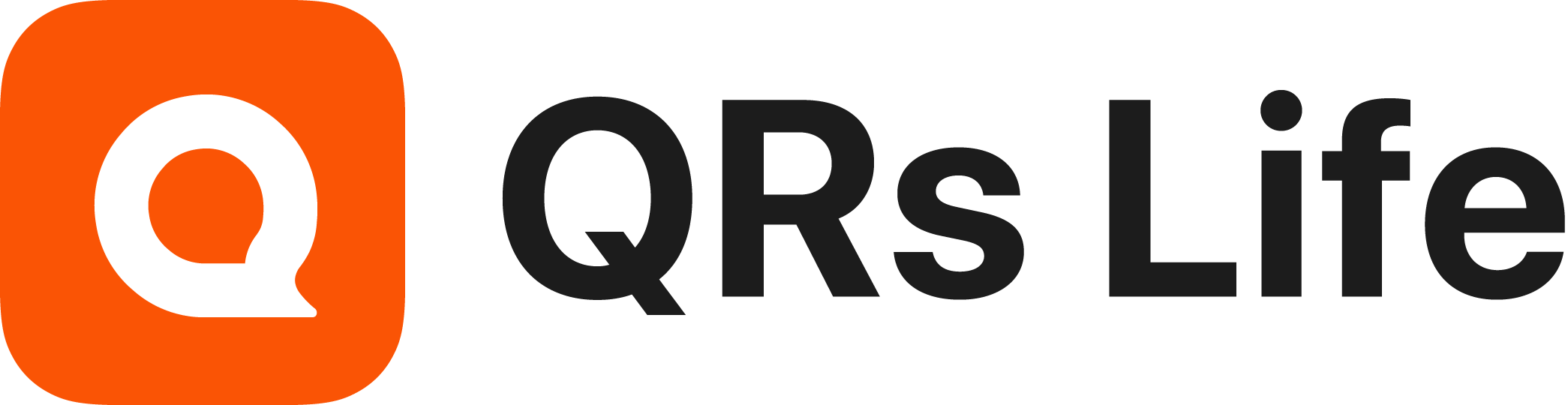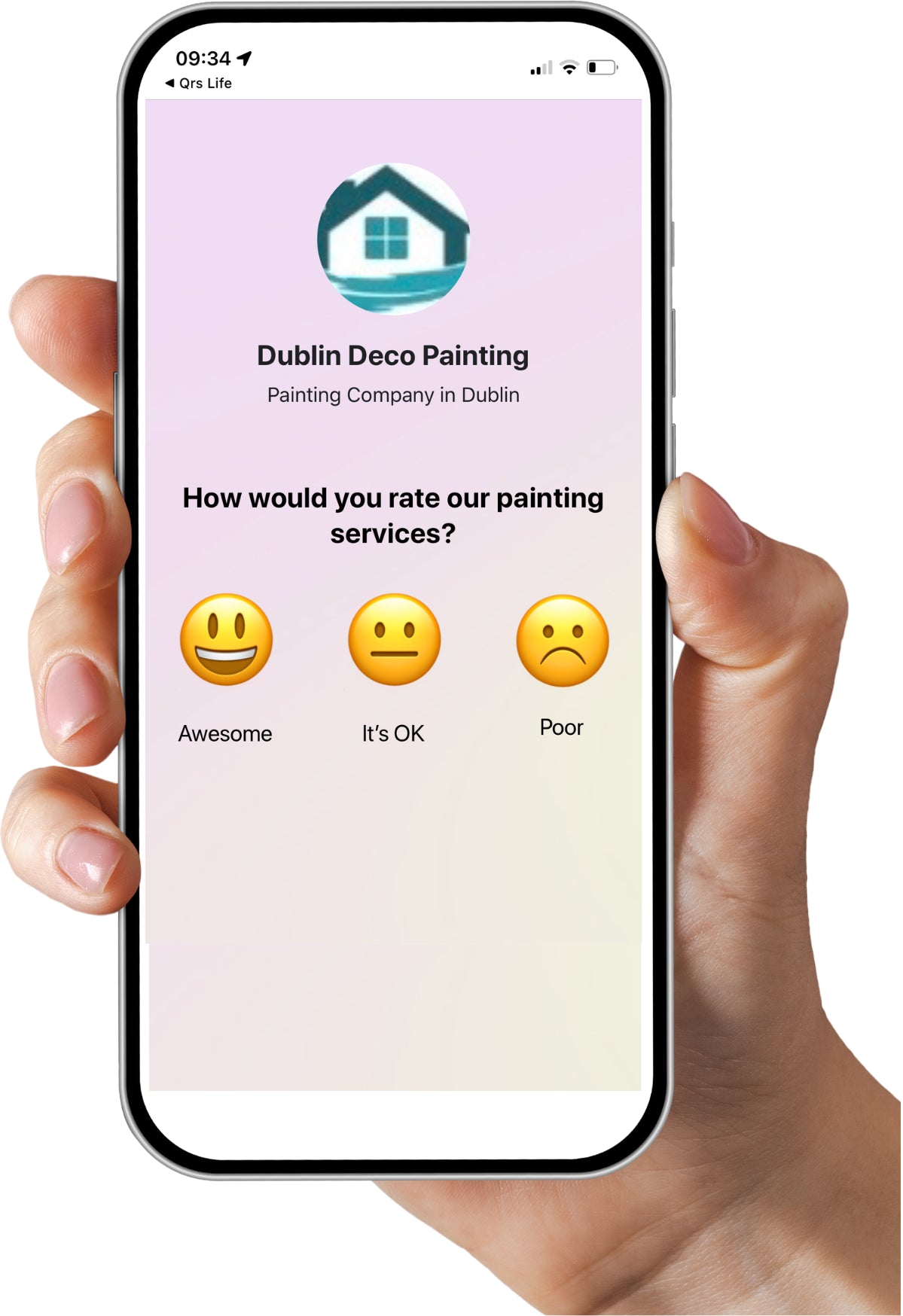To find Google Business Profile Review Link follow this tutorial.
What is a Google reviews link?
Your Google reviews link connects your customers directly to where they can leave a review for your business.
How to get your Google review link?
There are a few ways to get your Google review link, which are pretty simple. You can even start requesting Google reviews if you haven’t managed to claim your business yet. We'll explore options via Google Business Profile Manager.
- Log into Google Business Profile.
- Once inside Google Business Profile Manager, choose the business you want to get a link to Google reviews for (if you own multiple businesses, that is).
- Click on "Ask for reviews" box. Your Google review link is ready to be copied or shared on other platforms.

- Click on the Review link box it should be copied automatically.

- Go back to the QRs Life app and paste the review link there.
- Enable Review funnel should be ON if you want to filter neutral and negative reviews.
How to get your Google Business Profile review link from mobile?
- Open Google Maps application on your phone.

- Click on your profile icon.
- In the pop-up window click "Your Business Profiles"

- If you have many businesses you administrate then you'll have an option to select the business you are looking for from the drop down menu.
- Once you have selected the business name you are looking to get review link scroll down to the card "Get more reviews".

- Click on the card and it will pop up an option to save review link.
- Go back to the QRs Life app and paste the review link there.
- Enable Review funnel should be ON if you want to filter neutral and negative reviews.