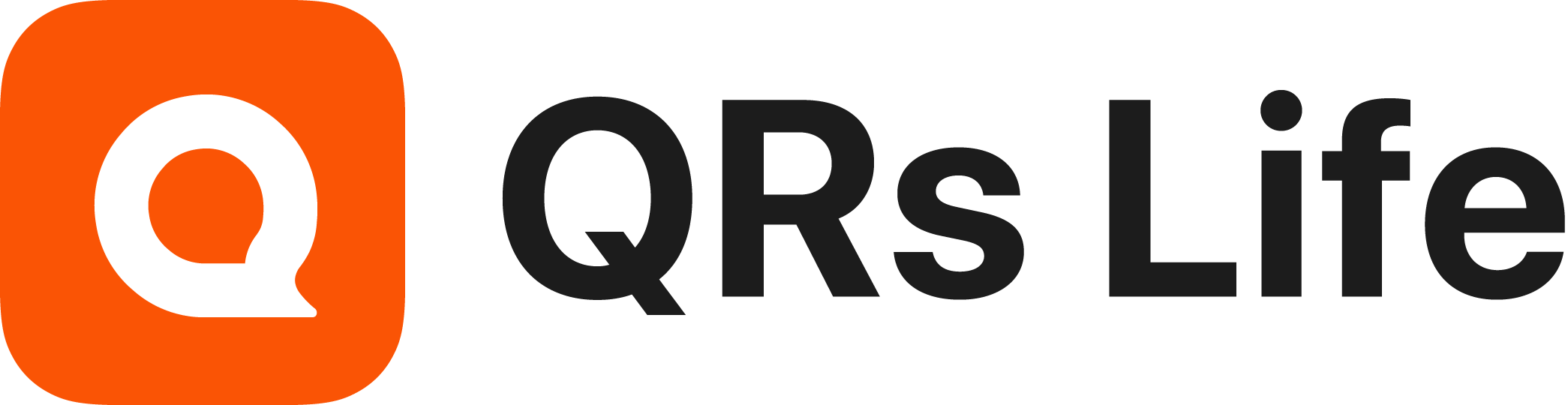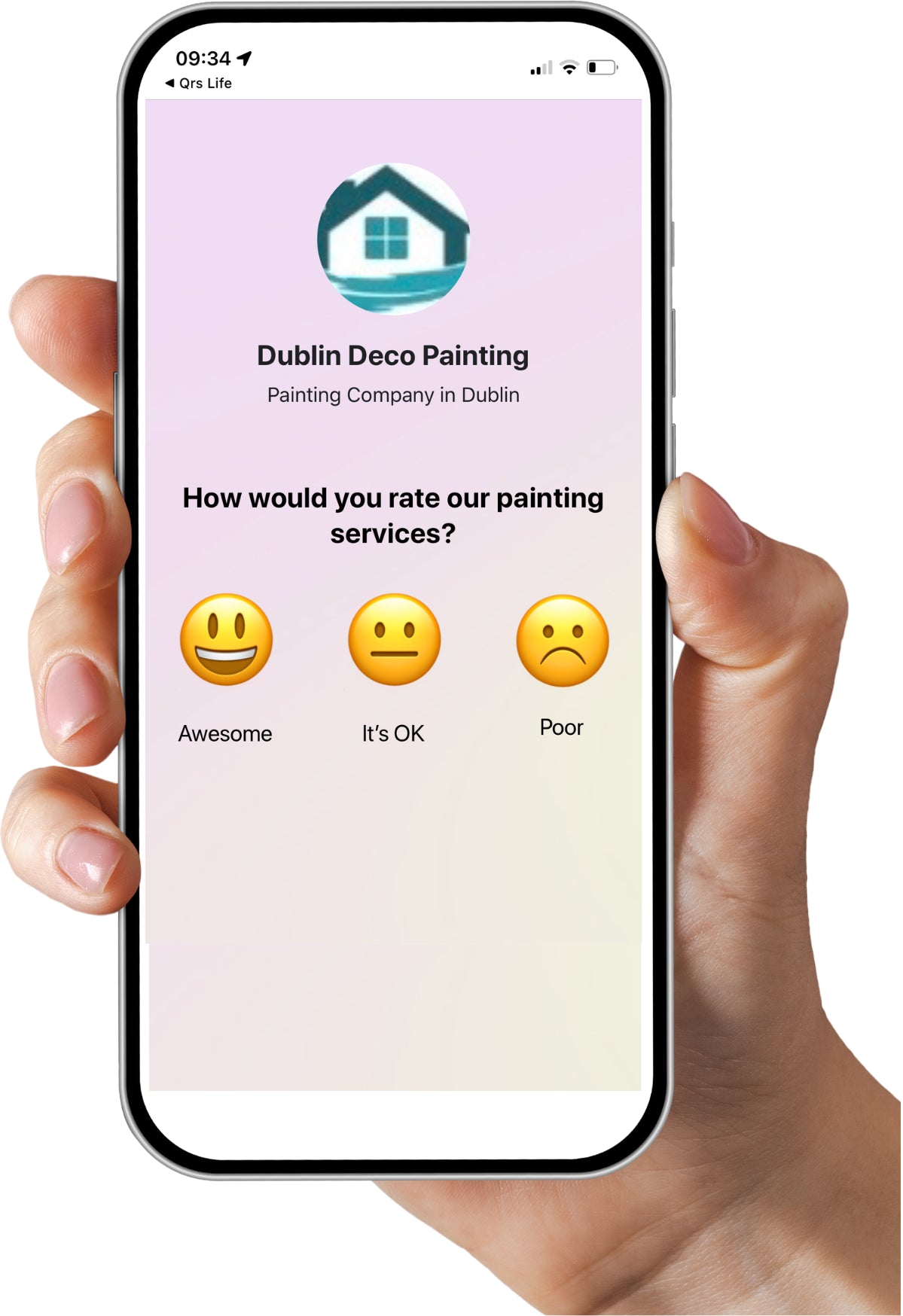Have you ever wanted to make it easier for your customers to leave reviews for your business on Google? Well, we have an exciting solution for you! Introducing the Google Review QR Code – a simple yet powerful tool that can revolutionize the way you collect feedback. In this blog post, we'll walk you through everything you need to know about creating a Google Review QR Code for free. From understanding its benefits to generating one yourself, we've got you covered. So, let's dive in and discover how this nifty little code can take your online reputation to new heights!
What is a Google Review QR Code?
Imagine this scenario: You've just had an amazing experience at a local restaurant, and you want to share your glowing review with the world. But then the question arises – how can you make it as easy as possible for others to find and read your feedback? This is where the Google Review QR Code comes into play.
A Google Review QR Code is a scannable code that enables customers to quickly access a business's Google review page using their smartphones. It acts as a shortcut, eliminating the need for users to search manually or navigate through multiple platforms. With just one scan, customers are instantly taken directly to the business's review section on Google, ready to leave their thoughts and ratings.
So how does it work? Well, when someone scans the QR code with their smartphone camera or a QR code scanner app, they are redirected straight to the designated page on Google Maps or in their web browser. This means that anyone who sees your unique QR code can easily leave reviews without any hassle or inconvenience.
But why should you bother using a Google Review QR Code in the first place? Let's explore its benefits further!
Why Use a Google Review QR Code?
In today's digital age, online reviews play a crucial role in shaping the reputation and success of businesses. Customers rely heavily on these reviews when making purchasing decisions. But how can you encourage customers to leave reviews for your business? That's where Google Review QR Codes come into play!
By using a QR code for Google Reviews, you make it incredibly convenient for customers to share their feedback about your products or services. With just a simple scan of the code using their smartphones, customers are taken directly to your business' review page on Google.
One of the main reasons why you should consider using a Google Review QR Code is because it eliminates friction in the review process. When customers have to search for your business on Google and navigate through various pages to find the review section, they may lose interest or forget about leaving a review altogether.
By providing them with an easy-to-use QR Code, you streamline the process and increase the chances of receiving more genuine customer reviews.
Furthermore, by utilizing this technology, you also enhance your online visibility and credibility. Positive customer reviews not only attract potential new customers but also improve your local SEO ranking in search results.
So don't miss out on this opportunity! Start generating your own customized Google Review QR Codes today and watch as positive customer feedback floods in effortlessly!
How to Generate a Google Review QR Code
Follow these steps to create a Google Review QR code for your business.
- Step 1: Go to the Google Place Finder Tool and search for your business in the search box. You can do that here.

- Step 2: Copy your businesses “Place ID” from the maps tooltip.
- Step 3: Modify the following review URL and past in your “Place ID”: https://search.google.com/local/writereview?placeid=PUT PLACE ID HERE
- Step 4: Select a QR code generator you like. A free QR code generator site you can use is https://www.qrstuff.com/

- Step 5: Copy and paste your new Reviews URL example: https://search.google.com/local/writereview?placeid=ChIJoQBC1y7fJIgRfQRywWdKzAE into your QR code website and download your QR code.

- Step 6: Print and use your QR code to start getting reviews!

Best Practices for Google Review QR Codes
When it comes to using Google Review QR codes, there are a few best practices that can help you make the most of this handy tool. Here are some tips to consider:
1. Optimize your QR code design: Ensure that your QR code is visually appealing and easy to scan. Use contrasting colors and clear graphics to grab attention.
2. Provide clear instructions: Make sure people know what they need to do when they scan the code. Clearly state that it will take them directly to leave a review on your Google listing.
3. Test before printing: Always test your QR code before printing it on any marketing materials or signage. This ensures its functionality and prevents any potential issues later on.
4. Promote strategically: Place your Google Review QR codes in high-traffic areas where customers can easily access them, such as near cash registers or on product packaging.
5. Monitor reviews regularly: Keep an eye on the reviews coming in through your QR codes and respond promptly to both positive and negative feedback.
By following these best practices, you can maximize the effectiveness of your Google Review QR codes and encourage more customers to leave valuable feedback for your business!
Examples of Google Review QR Code Use Cases
Now that you know how to generate a Google Review QR code, let's explore some exciting use cases where this powerful tool can come in handy.
1. Restaurants and Cafes: Imagine visiting a new restaurant or cafe and wanting to check its reviews before making a reservation. By simply scanning the Google Review QR code displayed at the entrance or on their menu, you can instantly access real-time feedback from customers who have dined there before.
2. Retail Stores: If you're interested in purchasing an item from a retail store but want to ensure its quality and customer satisfaction, look for their Google Review QR code near the product display. Scanning it will provide you with valuable insights about other shoppers' experiences, helping you make an informed decision.
3. Hotels and Accommodations: Planning your next vacation? When browsing through different hotels and accommodations online, keep an eye out for establishments that include a Google Review QR code on their website or booking platforms. This way, you can easily gauge the experiences of previous guests and choose the perfect place to stay.
4. Service Providers: Whether you need a plumber, electrician, or any other service provider, finding someone reliable is essential. A business that values customer feedback will often showcase their Google Review QR code on flyers or advertisements so potential clients can quickly see what others have said about them.
5. Events and Conferences: Organizers of events such as conferences or trade shows understand the importance of gathering attendee feedback for future improvements. By displaying a Google Review QR code at prominent locations during these gatherings, participants can conveniently share their thoughts while they are still fresh in mind.
These are just a few examples highlighting how businesses across various industries leverage the power of Google Review QR codes to enhance visibility and build trust with their target audience.
Conclusion
By following our step-by-step guide on generating these codes for free, not only will your business benefit from increased online reviews, but your potential customers will also appreciate the convenient access to valuable information about your brand.